Top Free AI Tools for Students and Teachers in 2025
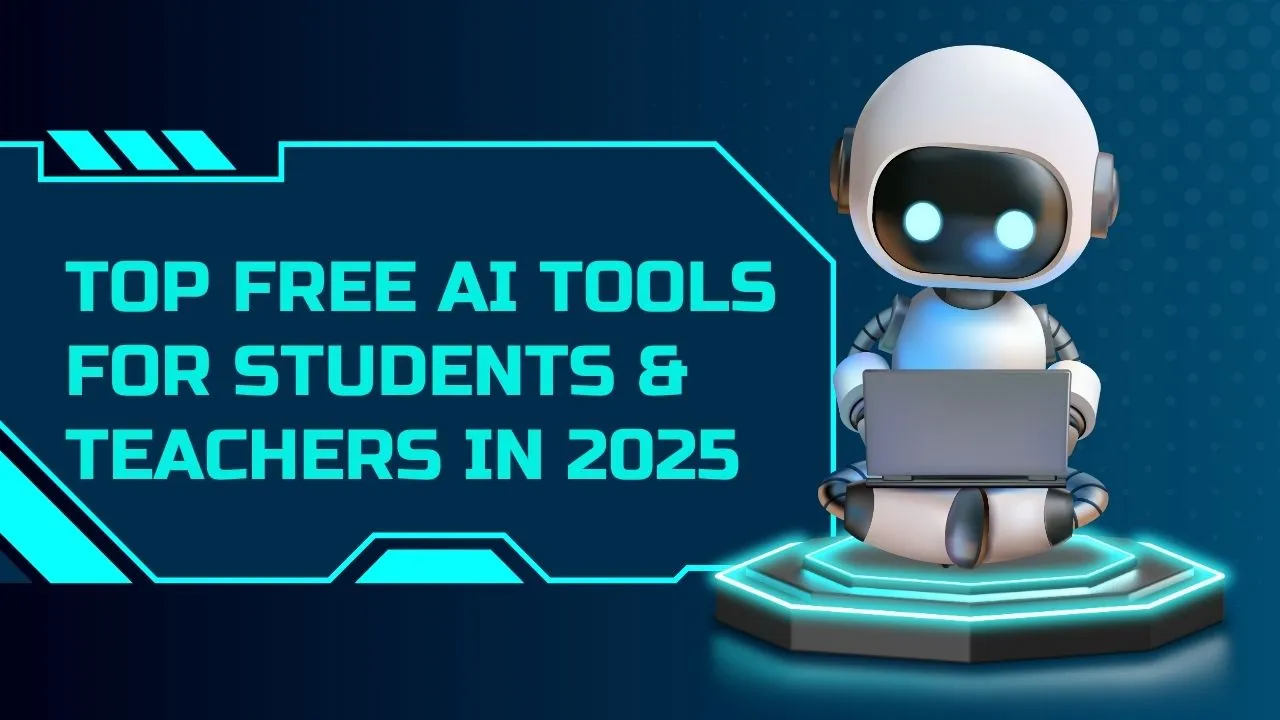
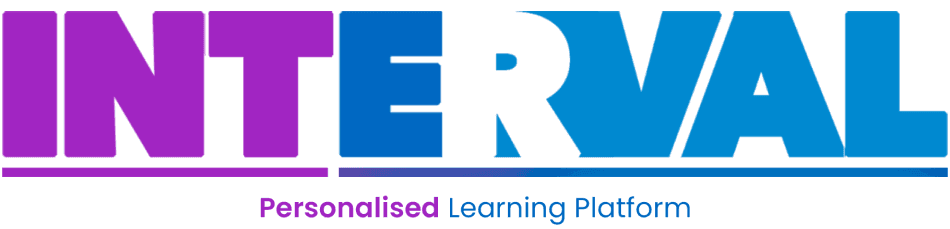
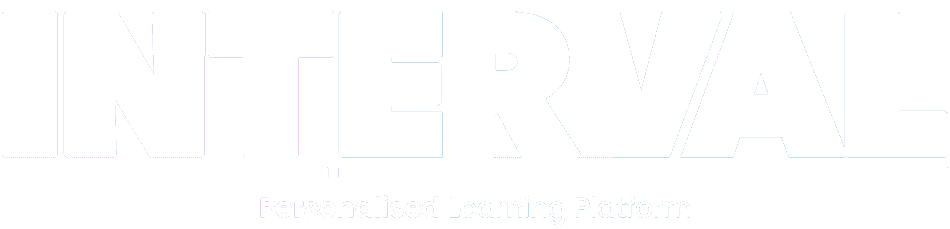
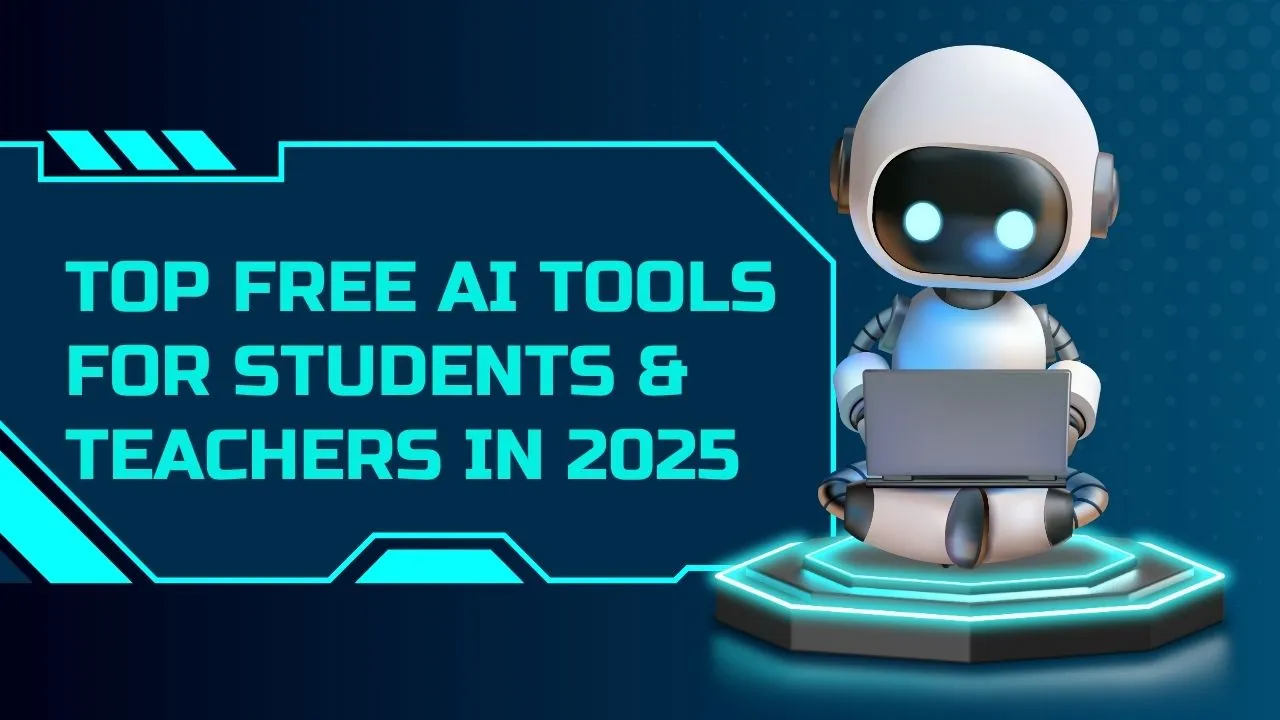
AI is changing the way we learn and teach. In 2025, there are many free AI tools for students and teachers that help save time, improve understanding, and make education more fun and effective.
Whether you’re a student or a teacher, these AI tools for education are a great place to start. We’ve made this guide easy to read.
AI Tool | What It Does | Why It’s Useful |
| ChatGPT | Answers questions, explains concepts | Great for homework help and quick doubts |
| Grammarly | Checks grammar, spelling, and tone | Makes writing clearer and mistake-free |
| Canva Magic Write | Helps generate creative content & presentations | Perfect for projects and assignments |
| Notion AI | Organizes notes and summaries using AI | Ideal for study planning and note-taking |
| Quillbot | Rewrites and simplifies difficult text | Helps in understanding and rephrasing |
| Wolfram Alpha | Solves maths and science questions | Advanced help for technical subjects |
| AI Tool | What It Does | Why It’s Useful |
| Khanmigo | AI tutor assistant for classroom use | Helps guide students with real-time support |
| MagicSchool.ai | Lesson plans, worksheets, and quiz creation | Saves prep time and boosts lesson quality |
| Diffit | Turns web content into student-friendly formats | Simplifies material for all reading levels |
| Curipod | Creates engaging, interactive presentations | Great for classroom activities and feedback |
| Twee | Generates questions and activities for lessons | Useful for language and subject practice |
Disclaimer: While AI tools are helpful for learning and saving time, it's important not to rely on them completely. Always think for yourself, ask questions, and brainstorm your own ideas first. AI should be used as a support, not as a replacement for your thinking. Over-depending on AI can limit creativity and independent problem-solving.
Use these tools to cross-check, not to shortcut learning. Your own ideas and understanding matter most!
Free AI tools for students and AI tools for teaching are making education better in 2025. They are easy to use, time-saving, and can make learning more interesting and fun. Parents and teachers can guide kids to use these tools the right way and build better study habits.
Explore more smart learning resources at Interval Learning and take it a step further by enrolling in our exciting new AI for Students course!
For more details call : 9037785774
Yes, all the tools mentioned in this blog offer free versions that are helpful for students and teachers.
Yes, with guidance from parents and teachers. Always choose age-appropriate platforms and monitor usage.
Tools like Canva, Notion AI, and ChatGPT can help students with design, content writing, and idea organization.
No. AI is a support system, not a replacement. It helps teachers be more efficient but human connection is still key.
Interval Learning offers a new course “AI for Students” designed to help students understand and use AI effectively.